Once you have set up your courses, you may discover that you have put a module in the wrong place, or possibly just want to move the course to another area. For example, you may want to move a module to sit within another module or move multiple modules to sit within the same course.
Please note that there is no way to move modules in bulk. You'll need to move each individual module.
Go to School > Programmes > Current year Courses.
- Create the course or module that you would like to move your existing course to sit under, if the course/module doesn't already exist.
- Go back to the course you wish to move, and click into it to view the Overview page.
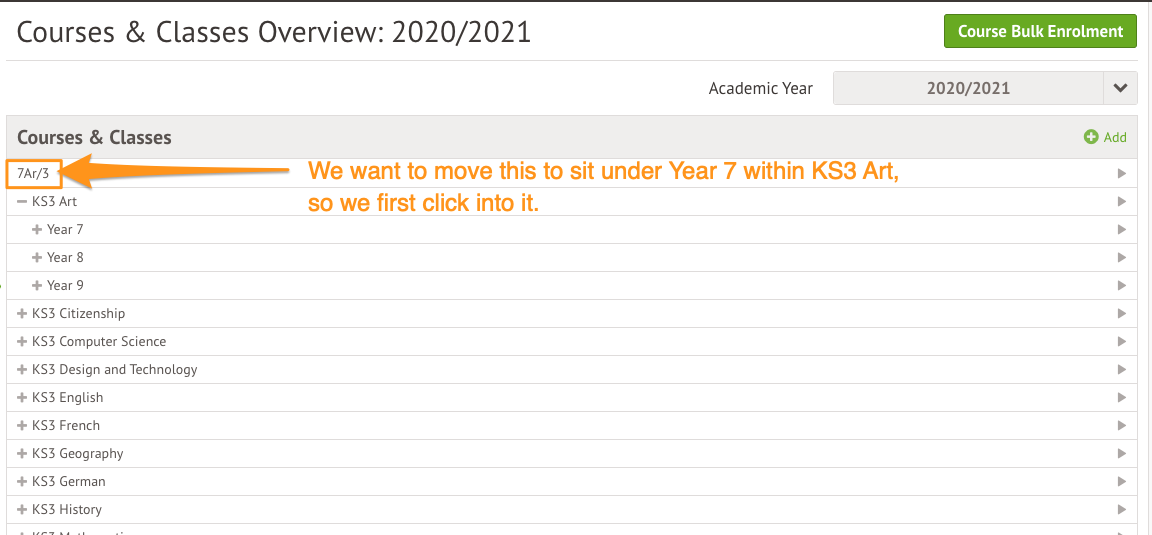
- Underneath Admin, click on Component of, then click Edit on the slideover menu that appears.
- Once the Move To New Parent Component menu appears, use the Parent Component drop-down menu to select the desired new parent course. Click the Move To New Parent Component button to confirm the change.
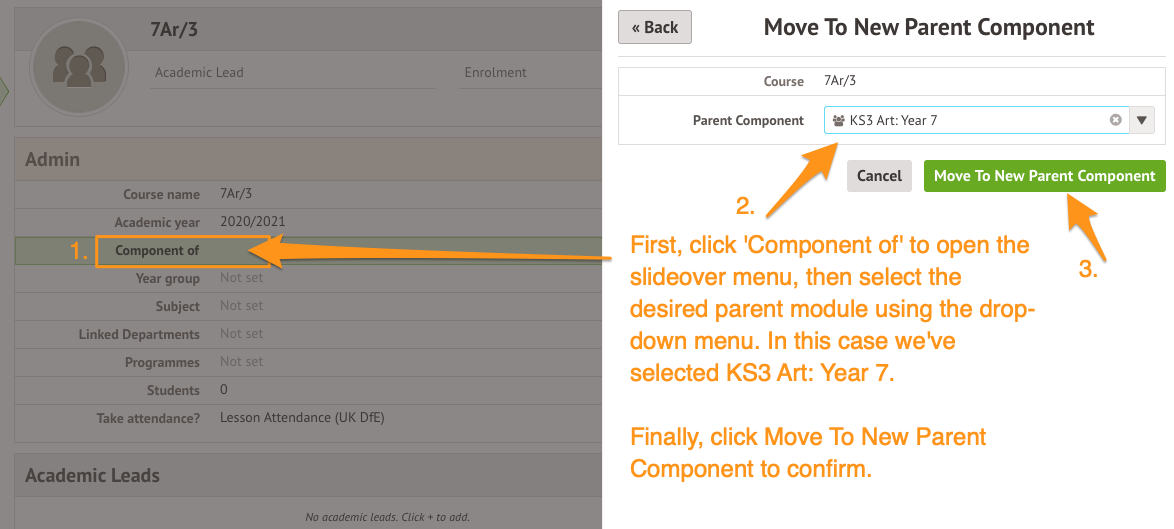
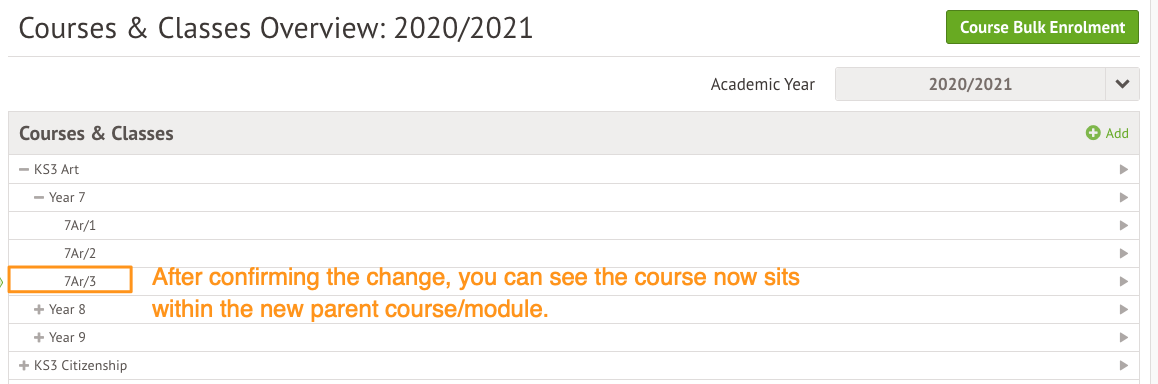
Comments
Article is closed for comments.