Yes, there's a few ways to see a timetable of only certain event types, such as lessons, internal exclusions, trips, interventions, exams, school events, detentions and clubs.
Printable timetables
You can find a printable version of staff timetables in School > Timetable > Staff Timetable > Printable Timetables. Here you can choose not to include lessons in your download so you can only print a certain session type such as staff cover events.
This will print out one timetable sheet for each individual staff member rather than grouped together as in the Staff Timetable page, so can't be used to see all sessions of the same thing grouped together.
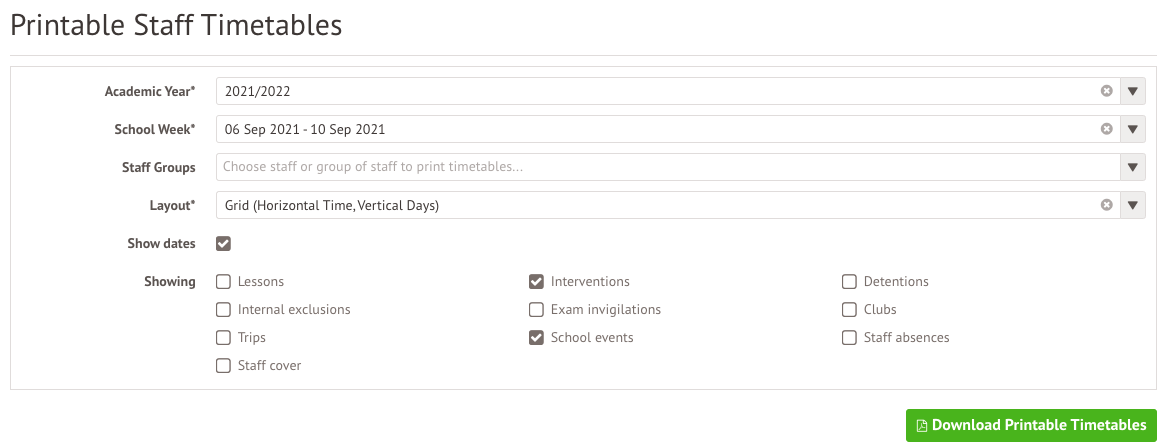
Staff timetables in Arbor
For the examples listed below, if you want to find only sessions that have a certain name (such as a certain club, PPA or only cover), you'll need to download to excel and filter your report.
Calendar view
You can view a combined staff timetable from School > Timetable > Staff Timetable > Staff Timetable.
Click into the filters at the top of the page and tick to display the type of slot you want to look at, for example, School events. Please note that you can't filter to only look at cover on this page.
This page will automatically always show Lessons scheduled. As such, if you want to only look at events for instance, you would need to filter out the lessons.
List view
You can see events in a list format from School > Timetable > All Timetabled Events (List).
Click into the filters at the top of the page and tick to display the type of slot you want to look at, for example, School events. Please note that you can't filter to only look at cover on this page.
You can sort any of the columns to sort sessions of a certain type or run by a certain staff member together.
Comments
Article is closed for comments.