If you have a group of students who are waiting to be off-rolled but are not currently attending the school, then these students (when marked with statistically absent codes such as N, rather than Z) will affect your attendance figures.
To exclude them from reporting, you will need to create a custom group that excludes your students who have left. You can see how to create a custom group here.
Once you have created the Custom Group you can then go ahead and use the custom group to report on student attendance only for the students who are attending. For example, from the Attendance Statistics page.
In the filter at the top of the page, you can select to view only these students.
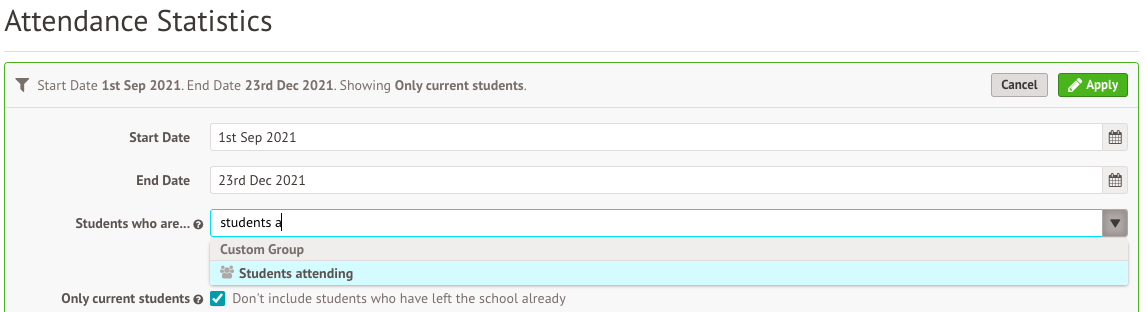

Comments
Article is closed for comments.