If you need to see the different payment methods for money received from Trips, just follow the steps outlined below.
Go to School > Payments > Reconciliation > Money Received. Click into the filters in green and click the Account Type drop-down menu, and select Trips.
Please note that the dates on the filters will default to today. You can amend these if required.
You will then be able to see the different methods of payment for Trips.
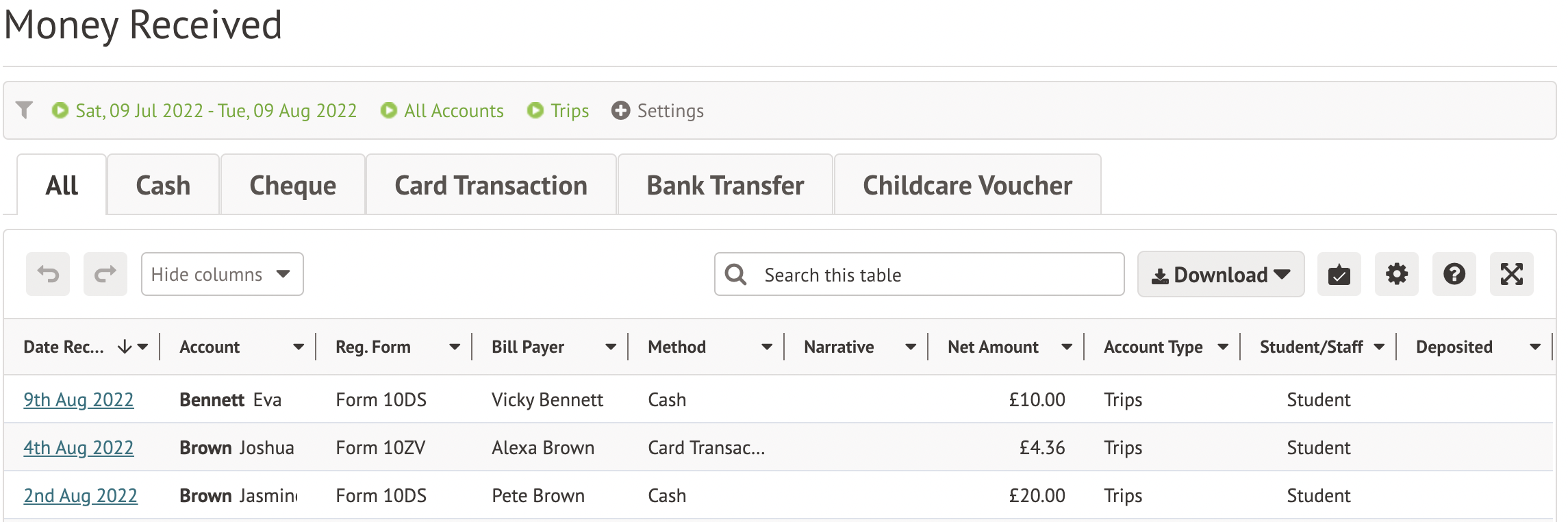
Comments
Article is closed for comments.