When you are manually adding applicants, you will be asked to add guardian details. You do not have to add these and can click Cancel to skip this step. The applicant will still be created.
The option to add guardian details is available so that you can use the Parent Portal for collecting applicant details. You'll find more information on how to use this here.
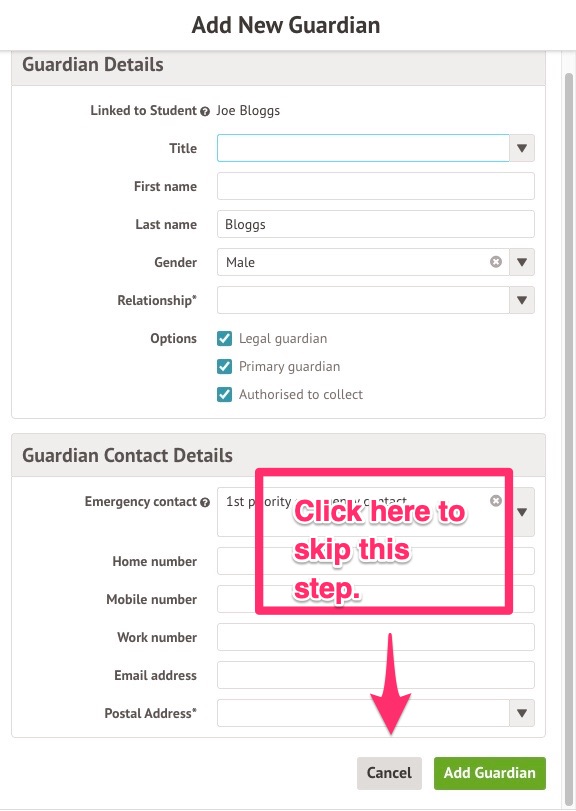
Comments
Article is closed for comments.