You can either add eligibility by following the instructions below, or upload a spreadsheet: Entity Importer for setting up your site from scratch or adding new data
Adding a student as EYPP
If you need to add a student as Early Years Pupil Premium, go to the Background section of their Student Profile and click +Add.
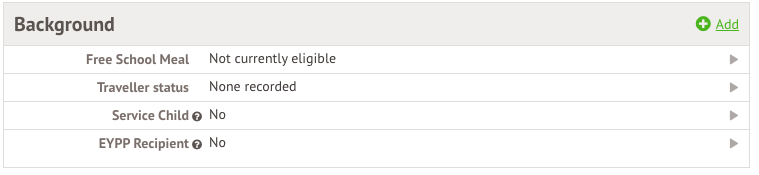
Select EYPP.
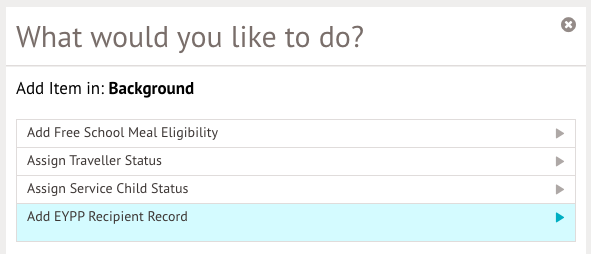
Add the details into the slide over, then click Save Changes.
In the background, the funding reasons map back to these codes:
- Economic reasons - RE
- Other reasons - RO
- Both ticked - RB
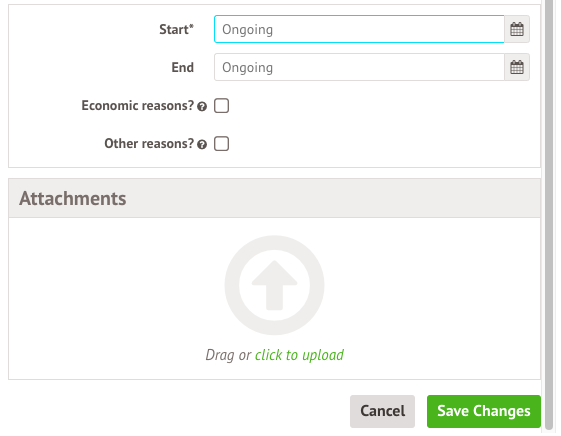
Reporting on EYPP students
Go to Students > Demographics > Derived Indicators. Select Background.
Click into the filters to select EYPP Recipient.
You can also choose to chow the inverse of the demographic - in this example it would show you everyone who is not in receipt of EYPP.
You can see a list of students, including their name, year groups, registration form and the dates the start and stop being this demographic.
You can download the table, or click on a student to see more details, or jump to their profile.

Comments
Article is closed for comments.