When sending an SMS, email, letter or In-app message, you can click the Load Template button to select a template you have set up previously.
If you can't see this button, check that there are templates set up on your school's site from School > Communications > Templates.
If there aren't any templates set up in the Email, SMS, Letter or In-app message tabs, you won't see the Load Template button (you can't use the System templates in mail merge communications).
If you need to set up templates, you can see how to do this here: Using Email, SMS, Letter, In-app message communication templates
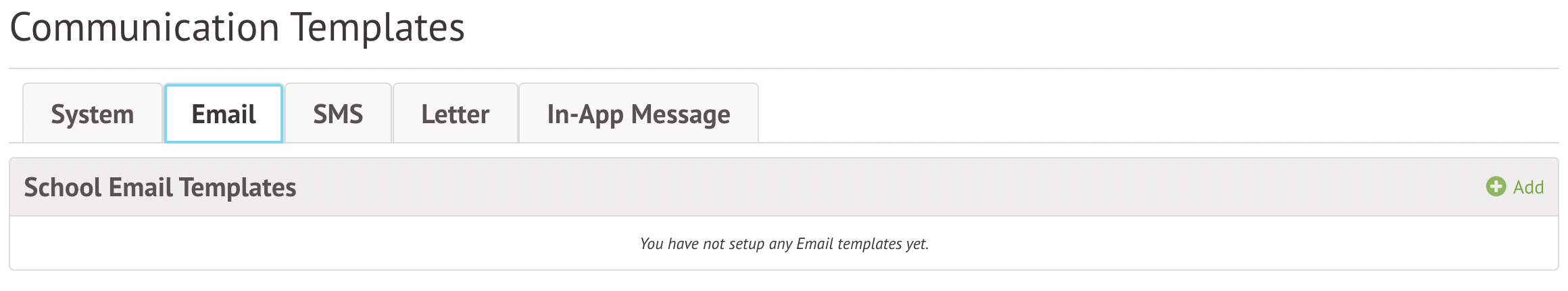

Comments
Article is closed for comments.