This guide details how to see a list of students weekly attendance from the Students > Attendance > Statistics page, collated by Registration Form, in two different formats:
- lesson attendance (present) for the percentage attendance for students in their lessons
- statutory/roll call attendance (present) for the percentage attendance for students in their registration sessions
The two percentages can be different because statutory/roll call attendance only looks at attendance marks collected during the roll call periods, not at every lesson that happened that day. You can see how to make sure these have been set up correctly here: Roll Call times
Statistics for Roll Call Attendance
Click into the filters, and set each filter option as per the screenshot below.
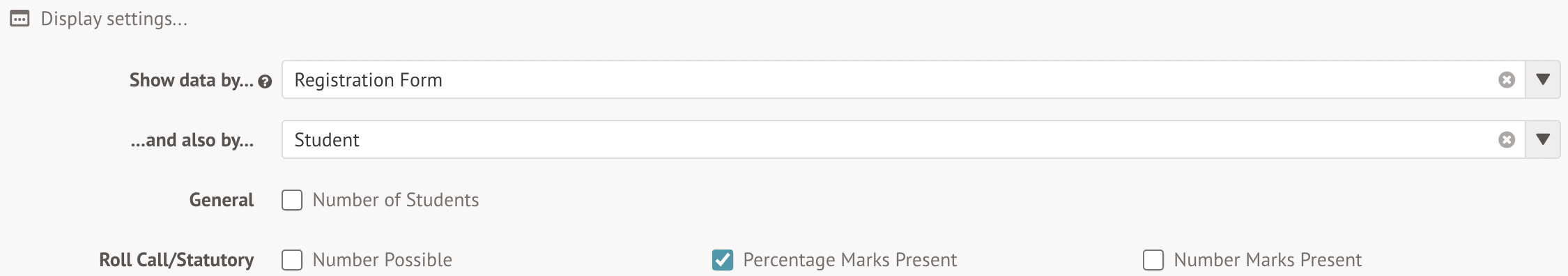
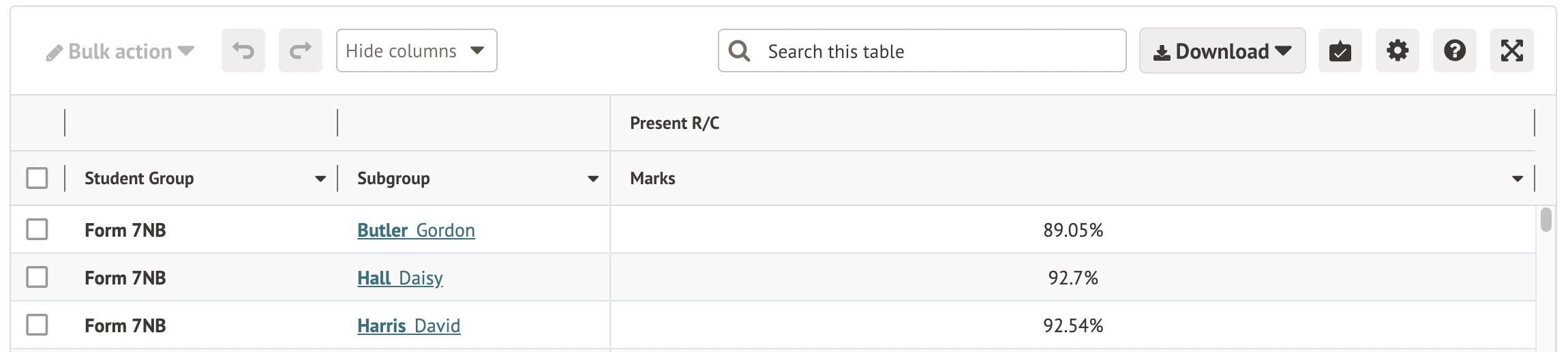
Statistics for Lessons Attendance
Click into the filters, and set each filter option as per the screenshot below.
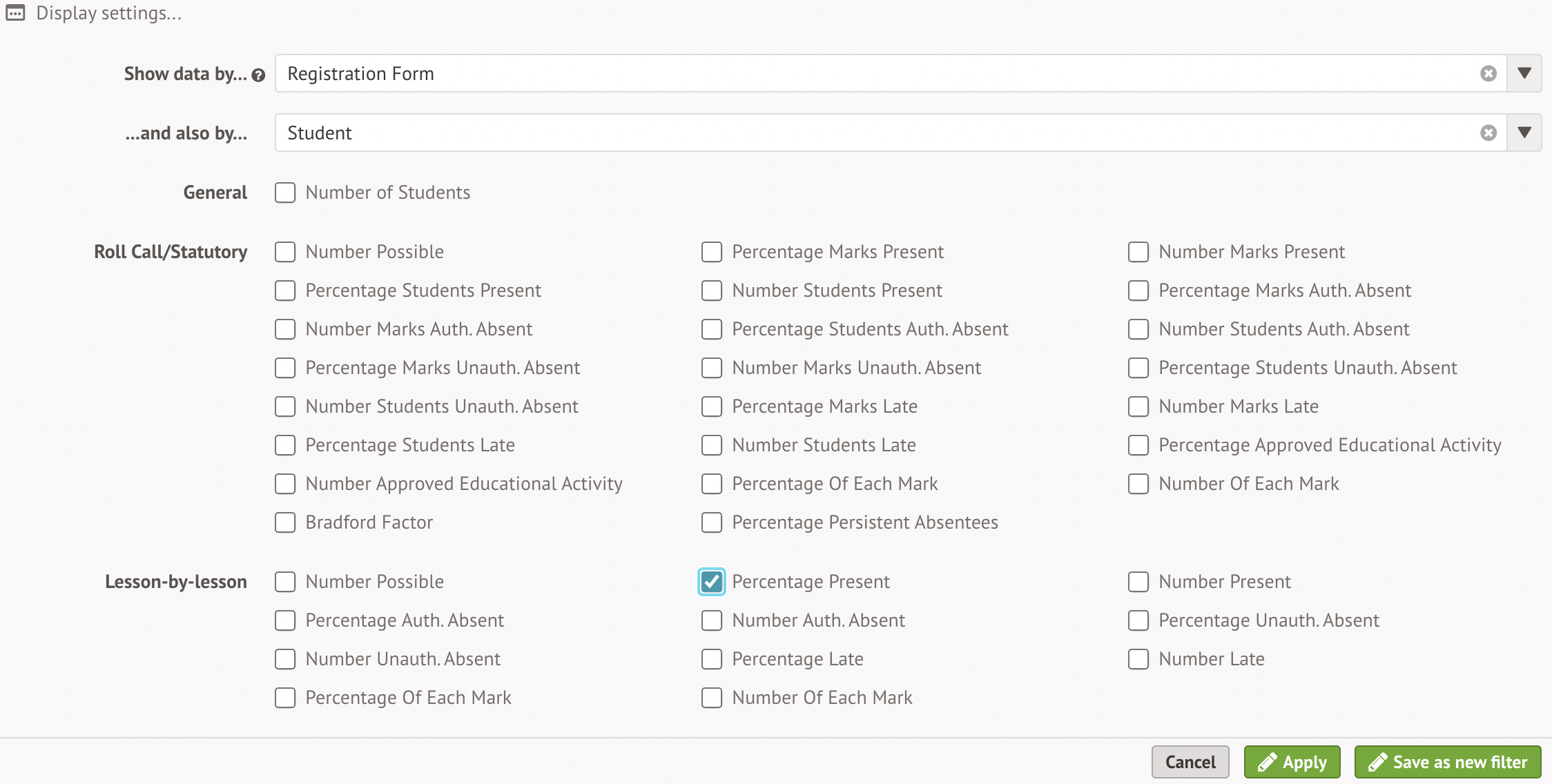
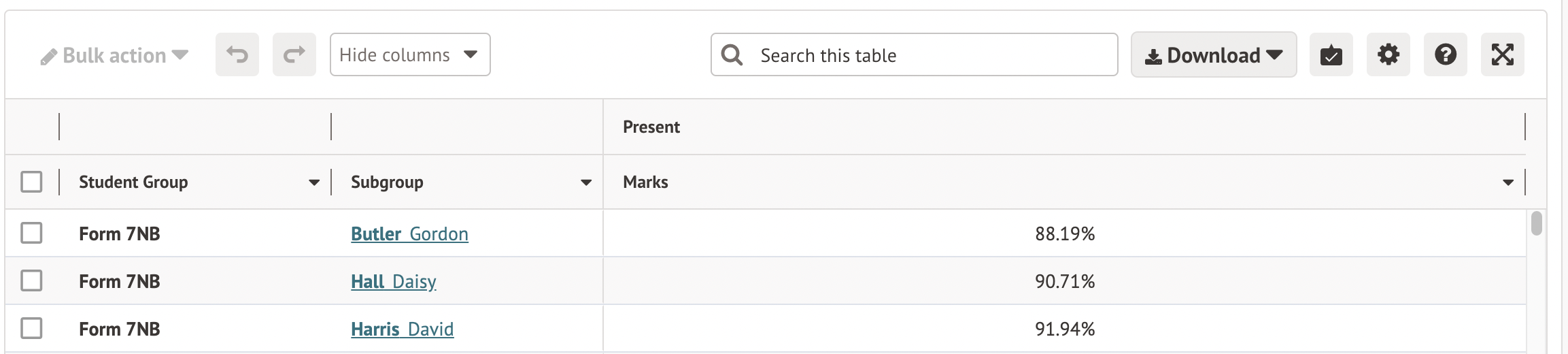
For individual classes or registration forms
You can see how to do this here: How can I see attendance statistics for my class?
Comments
Article is closed for comments.