This article explains how you can add an additional payment for a student who has paid an amount towards a trip in cash, cheque or bank transfer.
Permissions
To add an additional payment you'll need both the School: Extra Curricular: Administer and Finance: Administer permissions. If you don't have the permission, you'll need to ask your admin team to give you permission using these instructions.
Add an Additional Cash Payment
Go to School > Activities > Trips and click on the relevant Trip. At the bottom of the trip page, under Trip Participants, next to the student you want to add the payment for, tick the box next to their name. Then click the Bulk action button and click Add Payment.
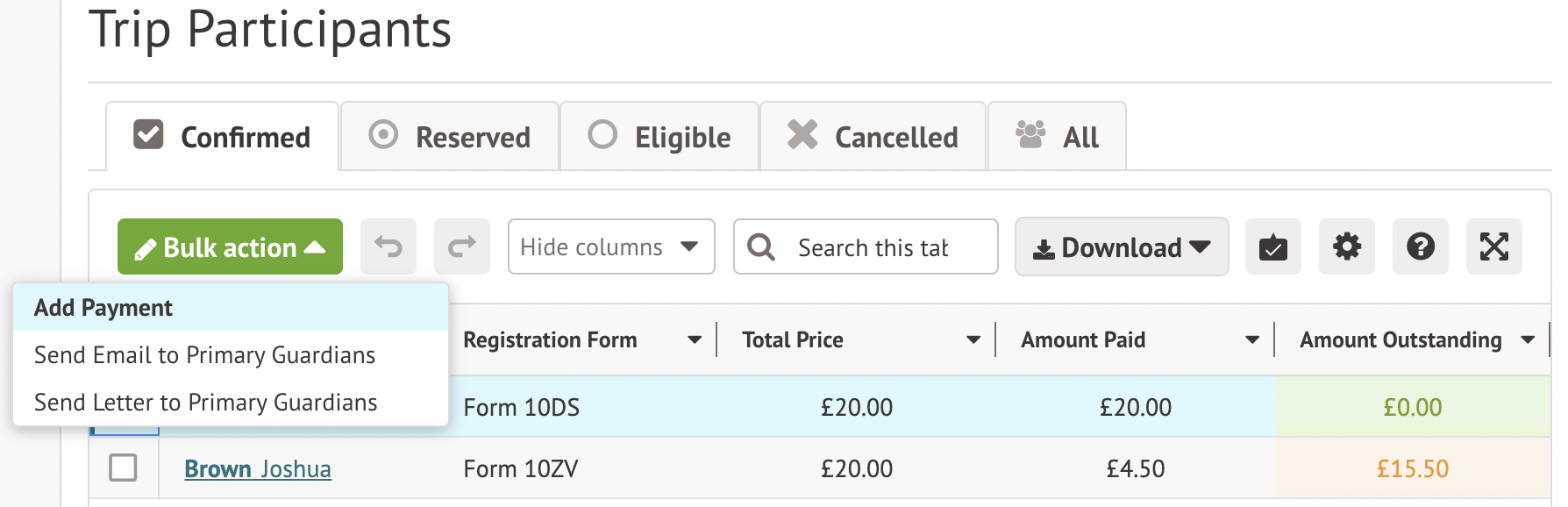
It is possible to add an additional payment that doesn't cost the cover of the trip price. For example, if the Trip cost £25 but the Guardian wants to now pay £10 cash.
From the Bulk Create Payment page, you then need to select the Method and add the amount for the price. You can also edit the Bill Payer, date or narrative. Once you are happy with the information you have inputted click Save.
You will then be taken back to the Trip overview where you can see how much the student has remaining to pay for the trip.
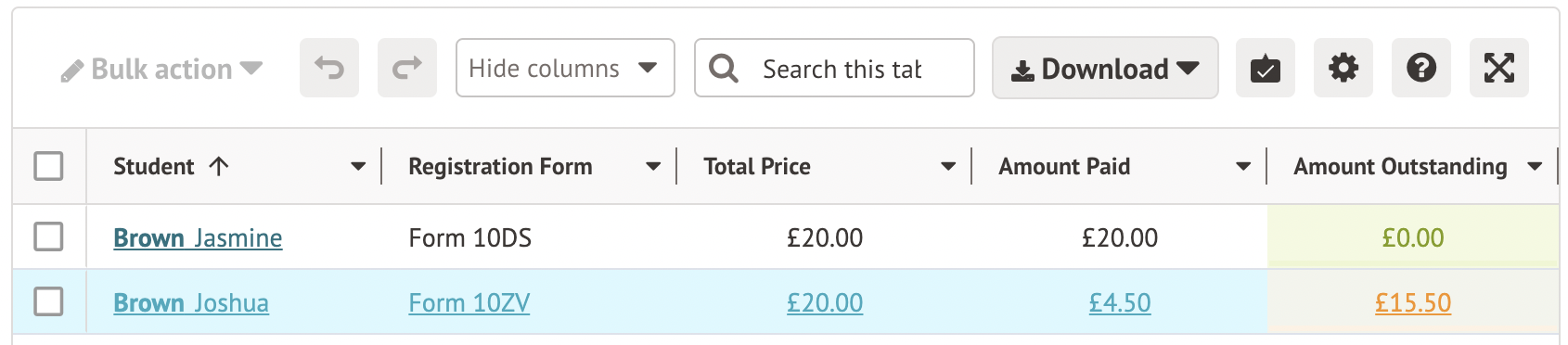
Comments
Article is closed for comments.