The Students > Attendance > Registers by Date page provides a list of all attendance registers created for a specific date - today, a day in the past or a future date.
Dates may be altered as required by clicking on the calendar icon and changing the date.
At a glance, you can see if any registers are incomplete and each register has a set of symbols beside it to offer a quick overview of the register's marks.

- How many students were present
- How many students were late
- How many students were absent
- Entries with missing or incomplete marks
The brown question mark symbol alerts you to registers that are incomplete and how many entries need attention. You can find out more about Incomplete Registers here.
When you click on a register, you can go to the Lesson Dashboard or edit the register.
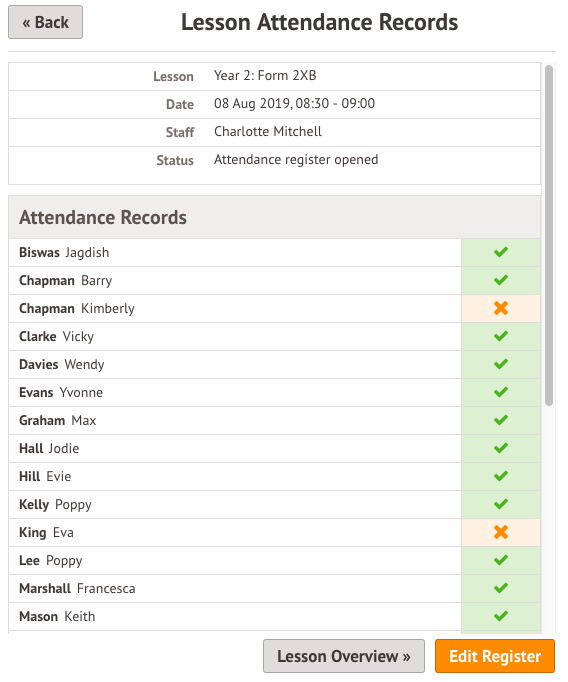
Comments
Article is closed for comments.