You can already quickly share some documents with students and guardians, such as Report Cards, exam candidate timetables and statements of results.
For other areas, you can also create letters to print out and give to students and guardians. If you wanted to send this letter out to a student or their guardians, you can send the content of the letter in an email, or send it along with the email as an attachment.
Because it would take a very long time to send an email to each student with an individualised letter attachment, we've introduced an easier way to share these documents in bulk.
How can we share documents in bulk?
You can use our External Report Cards feature to upload and share bespoke documents you've set up externally, such as in Microsoft Word. Some examples of what you could share using this feature are:
- Customised Individual Reports
- Attendance letters
- Copies of agreements
- Copies of data collection forms
- Copies of letter communications given out
Just upload copies of these letters or reports using the instructions here, mapping them to the correct students. You can then choose to email them to students or guardians or allow them to be downloaded from the Parent Portal/Arbor App or Student Portal.
Top Tip: If emailing, you may wish to amend the email template before sending this out from School > Communications > Templates.
Can we change where the documents show?
Of course, not all documents you'd want to share in bulk are strictly 'reports'. Please bear in mind that these documents will show in the Report Cards areas of the system, and this cannot be changed.
- On student profiles, this will show in the Reports section.
- On the Student Portal, this will show in My Items > My Reports.
- On the Parent Portal and Student Portal, this will show in the Report Cards section. You can see what this will look like for parents below.
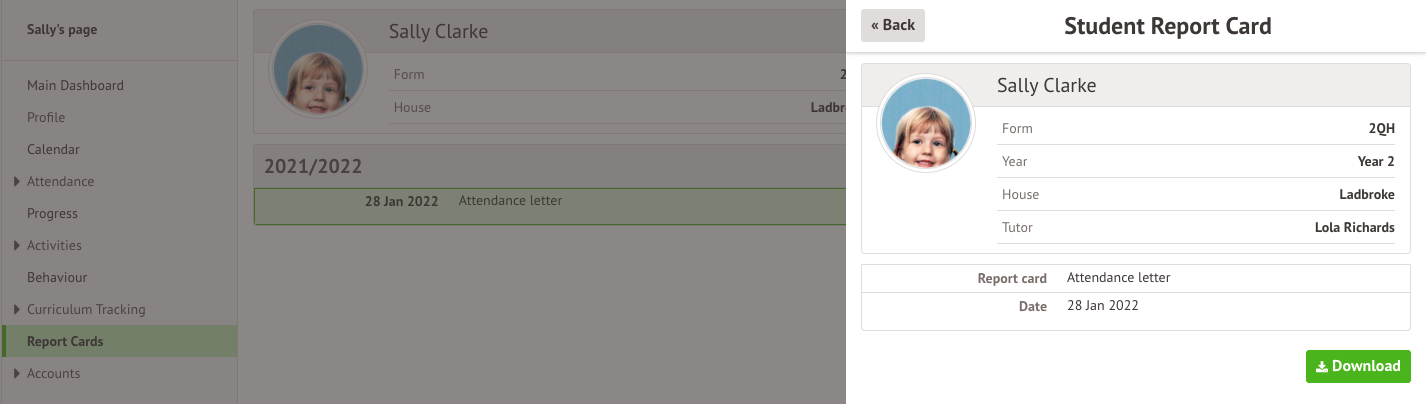
Comments
Article is closed for comments.